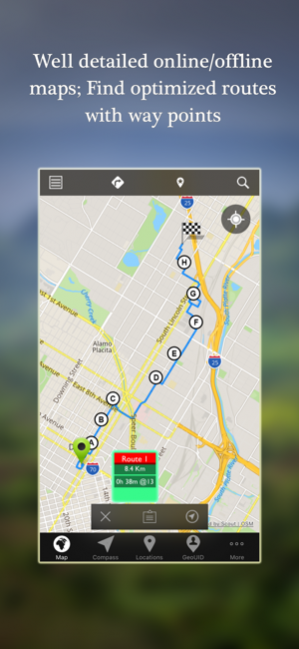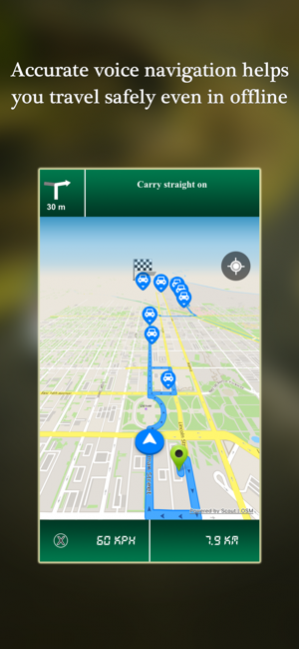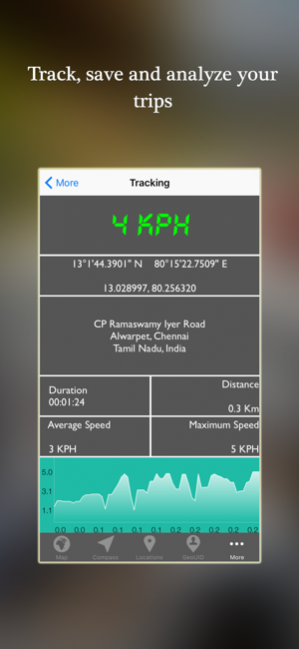GPS Driving Route® 9.0.9
Continue to app
Free Version
Publisher Description
NEW! Driving Behaviour feature added. Records your trips and start analysing your driving behaviours!
Are you an frequent traveler and going somewhere? Plan your travel with GPS Driving Route, a GPS based real-time voice navigation app which supports online / offline maps, search, optimised routes, traffic signals, speed cams, compass directions, parking, trip recording etc,.
Reach your destination in time with accurate real-time voice navigation
Preview your driving route with simulation before you start to drive
Don’t get lost your way with automatic re-routing navigation
Optional route may help you in some times
Different travel modes and map styles
Avoid traffic signals, speed cams and toll gates
Online/Offline Navigation with voice guidance so don’t miss a turn or exit
Find nearby parking locations, restaurants, gas stations, hospitals and coffee shops
Know speed limit of your driving route and drive safely
Save your favourite places you want to visit or go frequently
Share route instructions to your friends and help them on the way
Search, discover and explore your local places
Experience the well detailed maps experience
Download and use offline maps to search places, get directions and use real-time navigation without an internet connection
View and share your places photos on Snap Feed
Get direction towards your target places using compass
Find top rated local business places
Automatic trip recording
Analyse your driving behaviours
Detects speeding, braking and phone usage events while driving
* Some features not available in all countries
Get GPS Driving Route and enjoy the real-time voice navigation even in offline!
To know more about us and share your feedback, please visit us at
GPS Driving Route Website: https://gpsdrivingroute.com
-----------------------------------
Upgrade to Annual Premium to access full features of our app with unlimited offline map downloads ($4.99 annually with 1 month trial period):
-. Download unlimited maps without worrying credits
- Delete unnecessary maps to increase space on your device
- Enjoy the app without ads.
Price may vary by location. Subscriptions will be charged to your credit card through your iTunes account. Your subscription will automatically renew unless canceled at least 24 hours before the end of the current period. To end a subscription, disable auto-renewal and allow the current period to end. It will not be possible to immediately cancel a subscription. Refunds are not available for unused portions of a subscription.
Privacy Policy: http://virtualmaze.com/privacypolicy.html
Terms of Use: http://virtualmaze.com/termsofuse.html
-----------------------------------
Who are all can use this app?
**********************************
• People who are all travelling by their own vehicles
• People who are all going to tourism places
• People who are all frequent travellers
• People who are all having less mobile data and want to access the maps and routes in offline
Finally, GPS Driving Route is a very useful app, all the travellers should have it!!!
Note: "Continued use of GPS running in the background can dramatically decrease battery life."
Dec 22, 2018 Version 9.0.9
* Driving Behaviour feature added. This feature is only for US users
* Start recording your trips and analyse your driving behaviours
About GPS Driving Route®
GPS Driving Route® is a free app for iOS published in the Recreation list of apps, part of Home & Hobby.
The company that develops GPS Driving Route® is VirtualMaze. The latest version released by its developer is 9.0.9.
To install GPS Driving Route® on your iOS device, just click the green Continue To App button above to start the installation process. The app is listed on our website since 2018-12-22 and was downloaded 3 times. We have already checked if the download link is safe, however for your own protection we recommend that you scan the downloaded app with your antivirus. Your antivirus may detect the GPS Driving Route® as malware if the download link is broken.
How to install GPS Driving Route® on your iOS device:
- Click on the Continue To App button on our website. This will redirect you to the App Store.
- Once the GPS Driving Route® is shown in the iTunes listing of your iOS device, you can start its download and installation. Tap on the GET button to the right of the app to start downloading it.
- If you are not logged-in the iOS appstore app, you'll be prompted for your your Apple ID and/or password.
- After GPS Driving Route® is downloaded, you'll see an INSTALL button to the right. Tap on it to start the actual installation of the iOS app.
- Once installation is finished you can tap on the OPEN button to start it. Its icon will also be added to your device home screen.